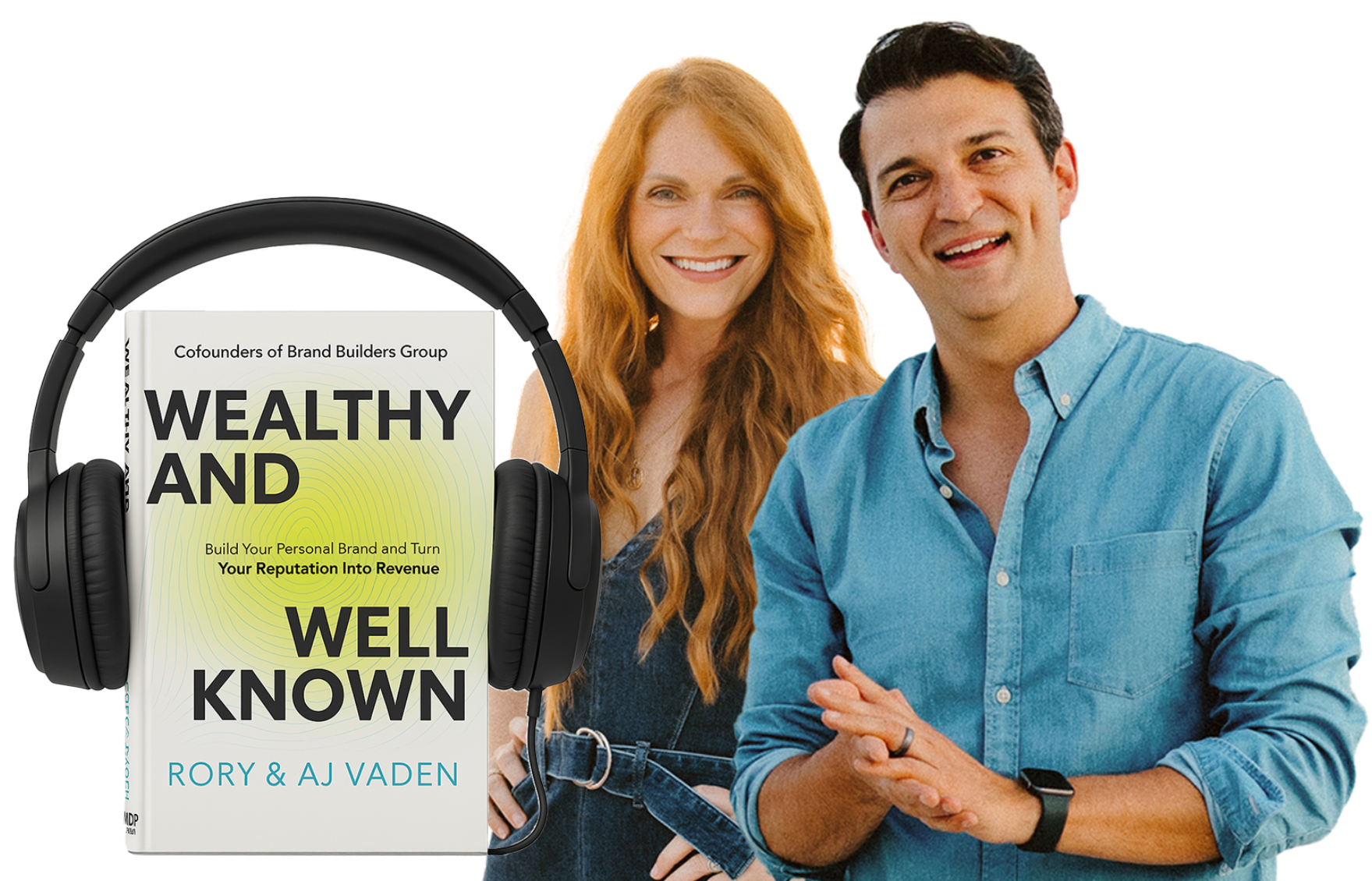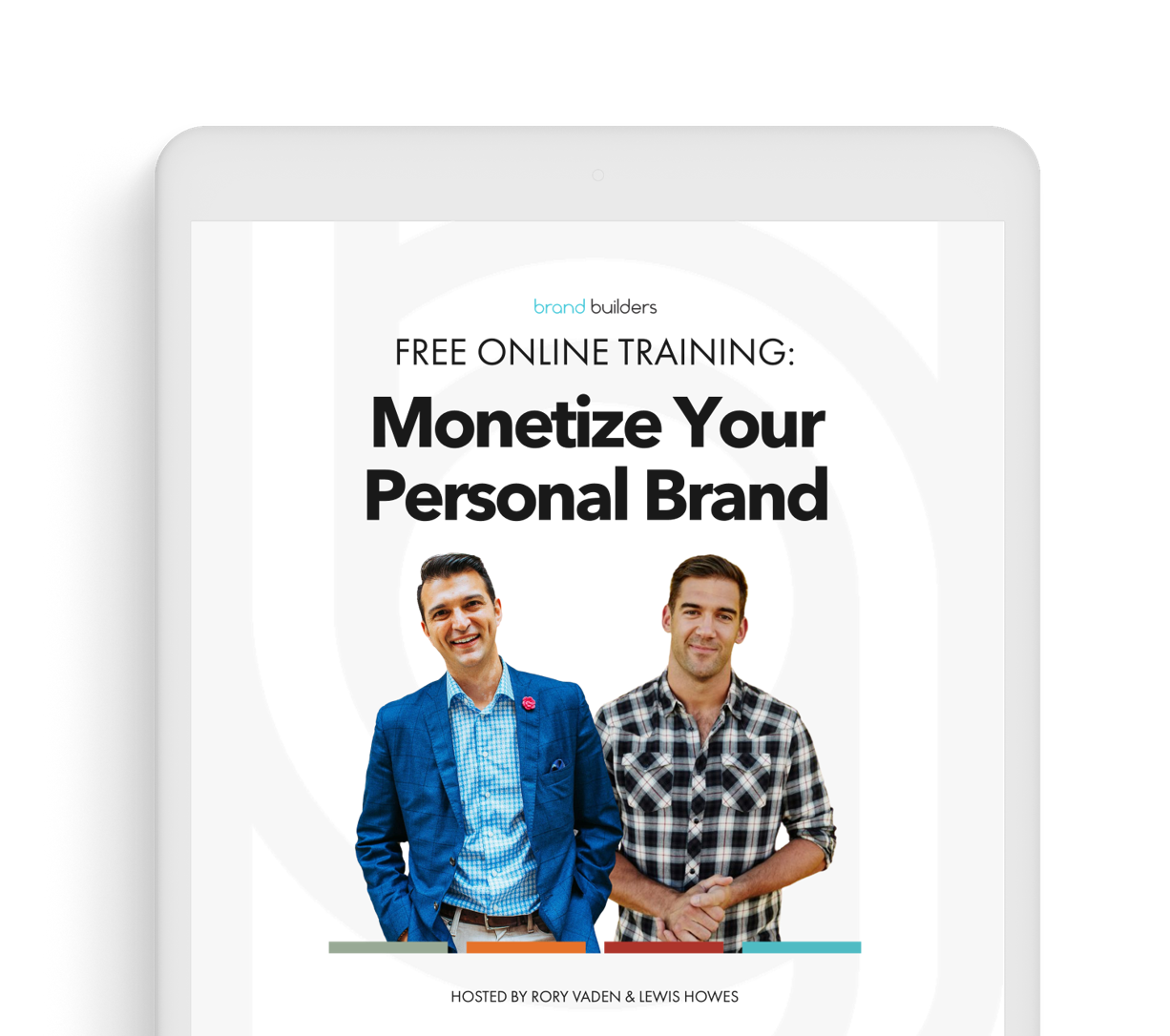RV (00:06):
Welcome to the Influential Personal Brand podcast. This is the place where we help mission-driven messengers, just like you learn how to build and monetize your personal brand. My name is Rory Vaden and I’m the co-founder of Brand Builders Group, a hall of fame speaker, and New York Times bestselling author. And this show is to help experts learn how to become more wealthy and well-known. I know you’re gonna love it. Thanks for being here. Let’s get started. Well, earlier this morning, I spent about three hours trying to get AJ’s computer updated with patches and the most recent versions, and backing up file storage and just getting things operating. And it was a fresh reminder and ironic timing because our guest today is Shawn Lemon. Shawn is a friend of the family because he’s part of my good friend Michael Hyatt’s family. He’s married to one of Michael’s daughters, and that’s how I got to meet Shawn.
RV (01:07):
But Shawn has built an incredible business with a very specific expertise. He is the founder of the digital organizer, and so for the last 17 years, he’s been helping individuals get better at using technology. So the heart of it all is trying to keep up with how technology changes, but I would describe it as basically getting rid of your digital clutter, your digital dis if you have digital clutter, if you have digital disorganization, if you have digital chaos, if things are, if you can’t find files, they’re not named properly, you don’t know who has the most recent version, you lose the passwords. You don’t have naming conventions and syntax. All of these kinds of things that are little micro cuts of slowing you down and making your organization bleed from an efficiency perspective. Those are the kinds of things that Shawn.
New Speaker (02:01):
is an expert at talking about. And we’re gonna talk about some of them today. So, Shawn, welcome to the show, man. Good to have you.
SL (02:07):
Good to be here. Thank you so much.
RV (02:10):
This stuff frustrates me. There is nothing that makes me more angry. I don’t get angry at politics. I don’t get angry when people say mean things. I don’t get angry when someone cuts me off in traffic. I get angry when I lose time ’cause I cannot find something on my computer. I get the stupid spinny ball of death. I have to spend 30 minutes looking for something. Or something is not working, something is broken. That’s when I get furious when things are not working. So can you help us with that?
SL (02:50):
Absolutely. I would love to . I’m in the same boat and that’s why this business exists because I can get extremely irate for my own stuff. And it’s gotta be dialed in because I’m not here to work on tech. I’m here to create stuff and to help people not fight with my technology. And that’s what we’re here for. So can’t wait to talk about it.
RV (03:11):
So I was gonna ask you why does this happen? Yeah. But I think I know why it happens. Yeah. It happens because we’re all moving too fast. We’re too fast to stop and think about how to name things, where to store ’em, having a file structure, you know, and it’s just like, I just don’t have time for it. I never have time for it. And so it just gets w worse and worse and worse and worse and worse. And then one day it just like explodes. Yeah. so the so how do we prevent that? Like you, you mentioned before there’s four main areas that you support people with. Yeah. Can you walk us through what those four areas are? Yeah.
SL (03:52):
So everyone has three components of their digital world. We’re only four. We’ll focus on the third one first, and then we’ll hit the fourth. And that’s communicating. I mean, we’re using our technology to communicate to create and store files. So managing assets and keeping track of tasks and projects. And all three of those things are intrinsically connected. We get an email that has a file that needs to go into file storage, but instead of putting it in file storage, you’re trying to organize your email, or we get an email that’s part of a larger project and we need that critical piece of information or that deadline. And so we leave it in our inbox instead of grabbing it and putting into project management. So we’ve got tons of overlap between them. So really we’ve chosen to focus on those three things. And then the fourth one, which gets everyone irate, which is passwords and not being able to get into an account. Oh my gosh. Or you’ve hired someone else to do something. No,
RV (04:50):
You annoyed the passwords, dude. Like 70 bazillion passwords. Yeah. They want me to update it. Don’t use the same one. It’s like, dude. Yeah. And then you use, like, we use OnePass, which is mm-hmm . Kind of good, but like, it, it’s, it’s still a pain. And then it’s like, I’m just logging now. I’m, and logging to that thing every day, adding new, add new junk to it. So Uhhuh, yep. Separate. Got it. And then the two you call passwords, the fourth, you said communicating, storing, I, I call it communicating, storing, and project management effectively.
SL (05:22):
Yep. And then passwords to, to bring it all together, because the fact is, it’s just extremely important. You can get away with using fluffy 1, 2, 3 and variations of that until you can’t. And then, like one of our clients, he had, he brought home $500,000 a year in profit from a partnership for his marketing company. The whole thing imploded because his developer was using some simple password. The account got hacked, they got into all of their client stuff and then and started buying ads with their company’s, their clients’ company, credit cards. Whoa. I mean, it is just insanity you know, to try and operate remotely with other people if you’re not using a good password manager. So that’s the piece that really kind of pulls it all together.
RV (06:08):
Okay. So where do we start with managing all this chaos? And, and I’ll speak for my audience here and say, we don’t have time to deal with this. We don’t really want to talk about this. So how can we do this efficiently?
SL (06:22):
Well, to do it the most efficiently, you can hire someone to help you . Okay.
RV (06:27):
That’s not, that’s that. I, I, that’s a good option. Many of us would like to do that. So consider, consider, consider yourself interviewing for the job .
SL (06:36):
Yeah. Okay. So really there’s a few different ways to approach this. You can go with a course, you know, the school of YouTube, you can find somebody who’s got a course. You know, I’ve got materials on this that you can buy. There’s a lot of different ways to go about it. The fact is, you know, it’s single digits of people who actually finish courses. And then you could also hire somebody to do this for you. They’re promising that they’re gonna go in, you just tell ’em what your stuff is and how you want it organized. Then they’ll go in and do it, but they’re really creating their system and not one for you. And so, almost always, those people will have to keep going back to the organizer over and over again. Or you could choose a hybrid approach where you’re working with someone to co-create.
SL (07:18):
So basically, and that’s what we do, is we’ve got our resource library, you know, basically the course and the framework that we take our people through. And then we do it together. And so, you know, we want a very systematic approach incorporating, you know, how we’re communicating how we’re storing files and task management all in our, our master plan so that we have clear demarcation lines between each one of ’em. And that’s really designing from the front end. What tools do I want to use and what part of those tools should I not be using? And I think that’s a really big part of the process, is understanding what you shouldn’t be using in some of these apps. So
RV (08:00):
Where do you start? Do you start with storage? You start with passwords? Do you start with project management system? Do you start with communicating and email inbox? Like
SL (08:09):
Where
RV (08:10):
Do you, what’s the starting point?
SL (08:12):
Most of the time, the starting point is email. Okay. Because the majority of people are drowning in email. And, and while some people recognize how much anxiety and stress it causes them, some people don’t because it’s ubiquitous. Everyone’s dealing with email overload and marketers hammering their inbox and, you know, and trying to just stay organized with that. So if we can actually start with email and calm down the noise and be really strategic about how we approach emails so that we’re not having an open all day and reacting and be more strategic, that gives us so much more time and mental energy to start strategically tackling how we’re approaching project management or how we’re even planning the work we do, and how are we going to do our folder structures and things like that. So that’s a great starting point. So
RV (09:08):
Let’s start there. So let’s dive in mm-hmm . So when you go on email. Yeah. ’cause I think that’s great. I totally agree. That makes so much sense, right? Mm-Hmm . It’s the entry point for all the chaos, and then you’re just drowning. And that’s, that’s the thing you’re trying to keep up with. You can’t keep up with.
SL (09:22):
Yep. Yep.
RV (09:23):
I, I, I like that a lot. So what are the principles that we need to know or follow mm-hmm . In building out our email strategy?
SL (09:32):
Yeah. So the first thing is you should do so much less organization and email than you think you need to. Huh? if, if I had my way, you’re not organizing any email. Email should be a communication platform. We send a message, we receive a message. Now we may send someone a file or receive a file, but it does not belong in email. We take that file, download it, and put it into our folder structure so that we can find it. When we’re looking for a file as a part of a project, we should never have to go to our email to find that it should be where we’re working on that project. And that’s where we need to store things. So it’s not necessarily we’re keeping all presentations together. It’s, are we doing a presentation for a pitch for this company and we’ve got all of their logos, the research that we’ve done for that, et cetera.
SL (10:25):
Well, the file for that presentation goes together. So stop organizing in email. We, you can use some automation tools. I like Sandbox and Sandbox allows me to create a couple of folders. I only use two smart folders later for newsletters that I truly read. And if I find that I’ve, I’ve, I’ve been deleting a few newsletters, it’s time to unsubscribe. And then I got another folder for financial and shipping. And why I like using this tool is when I get an email from Amazon, I drop it into financial and, and Sandbox will make sure that anything sent from that specific address gets to my receipts folder or my financial folder. So everything skips my inbox, and I have a focused inbox that just has communication from people by ruthlessly, unsubscribing, getting rid of these newsletters, coupons, and lists that you’re on. We’ll really help. And then we can start filter out other things that we need that really shouldn’t hit the inbox that we do want to keep. And then we start triaging. So that’s really the starting point. And then you can go deeper into how do you approach processing the emails from real people?
RV (11:38):
Love that. I, I, I will tell you, you know, I’ve, I’ve hired so many assistants over the years Yeah. And every new one comes with a new way to want to organize the inbox. Yep. And I have always pushed back on it because I’m like mm-hmm . I don’t have time to read my main inbox, let alone go read 76 sub inboxes. Yep. Yep. So I love that. Mm-Hmm . So ruthlessly, ruthlessly unsubscribe. Yep. First and foremost. Mm-Hmm . Are you just doing those one at a time or are you using like roll up or a tool like, you know,
SL (12:13):
To, to We wanna do it manually. We do it manually if possible. We want to do it mainly if we get pushback from that. Sandbox has a feature called the Black Hole. And anything that you put in that folder from that sender, they’re automatically gonna be put in black hole marked as red and it purges itself after seven days automatically. Mm-Hmm. So if you don’t want to go through the trouble of unsubscribing, stick ’em in the black hole, that’ll take care of it for you. And I, my preference would be to manually unsubscribe, because you don’t know how many lists that that company has added you to. It might be 20 different lists. If you, you know, sign up for under buy something from Under Armour, you’re gonna be on 10 different, 10 different brands lists that could be 50 subscriptions just from one simple signup. So if we go in and unsubscribe it, then we know we’re not gonna get it into a future. And if I want to get rid of Sandbox later I can get rid of it and my inbox isn’t gonna be overflowed.
RV (13:10):
Yeah. There’s also something, there’s a mental purging that happens there where you go, I’m, it does, I’m deliberately choosing, I don’t want this to come into my world anymore. I think that’s powerful. Mm-Hmm . So I love that. What’s step two when you get your inbox down to, all right, it’s only communication. Mm-Hmm . I hear you saying, get files out of the get get fi get get, get newsletters outta there, get coupons outta there, get basically get files out of there. Mm-Hmm . Then what happens next?
SL (13:42):
So we want to get rid of things that are older than 30 days. So if you got 20,000 emails in your inbox, what are they doing there? Like, they shouldn’t be there anymore to They’re
RV (13:52):
Storage. That’s what they’re doing. Like, I, I could answer that question. Yeah. They’re, we’re storing things there that are like old emails of like, I might need this one day. Right.
SL (14:00):
Right. And that’s fine. You can keep it, it just doesn’t belong in the inbox anymore. Like Gmail, when you hit archive, it just takes it outta the inbox, but it’s still searchable and you’re not gonna browse through 20,000 emails. So why leave it in the inbox? Let’s clear it out. So and if you sign up for this file organization guide that I’m gonna tell you about at the end, I’m gonna send you a couple of videos on how to actually do the purging, unsubscribing, and setting up sandbox. So all of this stuff that I’m talking about, I’m gonna send you videos of how to actually do this practically. So you don’t have to memorize this process from the podcast, but we want to get rid of those everything older than 30 days. We need to purge the newsletters. And 30 days is a good starting point.
SL (14:44):
And then you keep up with it from there. And then after that, let’s archive the things that are taken care of. Let’s delete what we never need to see again. And now what we’re left with are things that we need to deal with. And it’s time to take a look at how do we do these tasks? Like what are we getting and when should we be doing them? Because we’ve got stuff that needs to be dealt with right away. We have things that need to be dealt with. Just we maybe a group them together ’cause we have a number of bills to pay, for example. Well, maybe we can snooze all of those for Thursday morning when we have time set aside to do that. Yes. And then we’ve got items that are part of a larger project that shouldn’t really belong and, and email anymore. Let’s get, let’s copy the information, let’s put it into Asana where we’re keeping track of those tasks so that I can archive the email and move on and have the information that I need when that task comes up for a due date in my project management system.
RV (15:43):
Okay. So I love this because that’s, that’s the other reason why items are in the inbox, is I’m using it as my to-do list. Yep. Right. So I’m going, crap, I need that email. ’cause That’s, that’s my reminder to do. Mm-Hmm. The thing, and you’re saying if you’re doing that, you should maybe not do that. You should take that out of there and put that onto your task management or project management management system mm-hmm . And, and to get it over there, now you still have to deal with it. Right. It doesn’t still have to do with magically make it go away. Right. And on the, there’s a part of me that goes, well now I’m just looking in two places instead of one. So Right. How is that more efficient?
SL (16:26):
Yeah. How do you, and when do you do one versus the other? Right. Right.
RV (16:28):
Yeah.
SL (16:29):
Yeah. So if, if it’s a communication thing and that you just, you need information to come back at a certain point, something along those lines. I like to snooze emails. I don’t wanna put it all in Asana to check Asana to then go back an email. So I will snooze an email to pop back up at the time that I have set aside to actually do that thing. And if I snooze it multiple times, then that’s a trigger for me of, okay, am I actually going to do this? Do I need to knuckle down or do I just need to say, Hey, this isn’t getting done, I’m sorry. Or just, you know, delete it and move on and let go of the thing. So if it has to do with communication and it’s not really part of a larger project, I don’t want you to have to store that somewhere else just to come back to email, snooze it for the time that either later in the day or or for next week or even next month. Or if you, you know, said, Hey, I need to hear back by Thursday, you know, at three and it’s Thursday at at noon and you haven’t gotten, you know, you wanna give them some time. Maybe it comes back Thursday at noon in your inbox to let you know, Hey, the deadline’s coming. You might wanna ping them one more time.
RV (17:43):
Okay. So now I’m moving files. We’re getting rid of spam stuff. Mm-Hmm . We’re moving files to storage, we’re moving tasks to project management. Mm-Hmm . So now my inbox we’re even using, we’re even moving old emails to storage because it’s like, if it’s just for reference, then get it out of the inbox and store it, get it
SL (18:05):
Out of the inbox. It’s still, still still searchable in email. ’cause That’s really where you’re gonna wanna look. You need to leave them there. We’re not gonna turn emails into files.
RV (18:14):
Is okay. So then are we kind of done with the inbox? Like does that kind of go pretty much now, now everything that makes sense to me. So now everything is sort of where it belongs.
SL (18:29):
Yeah.
RV (18:30):
My new problem is now I have, what was a hundred emails. I now have 76 tasks to complete in my, in my project management tool. And is, would you consider calendar calendaring as part of project management? Or how do those overlap?
SL (18:47):
Yeah, so a lot of people want to say incorporate their project management into their calendar. So if they create a task there, then it shows up on their calendar. Or they’ll use their calendar for task management to, to show them what items they’re supposed to be doing. I like to chunk it and say, this is the time for this type of work on Thursday mornings. And so then I open up Asana and I’m looking at either that project that I know I’m supposed to be working on, or I’m looking at my, my tasks for the day to start knocking out things that are really all, all scheduled for that day. So I’ve got the time set aside for it. So my calendar tells me where I’m supposed to be working, and then I’m primarily working in Asana to process that stuff. And maybe I’m doing some documenting. Maybe I am gonna send a quick email or something along those lines. But that’s the place where that’s really directing the work for that period of time.
RV (19:45):
Okay. So you’re using, you’re using your project management tool in your case, Asana mm-hmm
RV (19:51):
As your to-do list and the like to direct your work every day.
SL (19:55):
Yeah. Yeah. And I clear out my inbox and get to inbox zero by snoozing because it’s just not practical for us to deal with every single message as they come in. And we can’t answer every email in a day, every single day. So snoozing has to happen for when we actually have the information. It’s
RV (20:16):
Just funny ’cause when you’re saying workload is snoozing mm-hmm . The, the title of my second book was Procrastinate on Purpose. Like the whole book is about is is about the discipline to deliberately push something off on purpose. And then you’re Yeah. You’re just saying, you just, you’re just kicking it out. So, but it’s still out there, it’s still, it’s gonna cycle back around. It’s gonna flow back around to you. But you’re, you, the, so the purpose of doing it is just to clear up space for the actual priorities to sit uncluttered in and amongst the stuff that’s like, you’re just kicking it out,
SL (20:51):
Right? Because if you are caught in a, in a dopamine loop of email of you’re sitting there, you’re solving problems, you’re answering things, then you find yourself kind of chained to email and that’s what makes you actually feel productive. And then it makes, and because the email is a to-do list and there’s constantly things coming in, then you stay in that spot. And it’s hard to let it go and truly focus on the important thing that needs to get done that you’ve been procrastinating on if we’ve got this big list. But if you go in and clear those things out, because it’s really not, not necessary to do this item right now, and I have more important things to do, and you snooze it, it’s not in your view anymore and it’s a heck of a lot easier to go move on and do the things that are actually important to you.
SL (21:45):
And yeah. And if you snooze things multiple times and you don’t get it done, you pr procrastinate multiple times and it’s not done, then that’s your red flag. Should you even be doing it in the first place. This is in my drudgery zone. I need to delegate this because I just don’t want to do it. Or I need to stop doing this task. So
RV (22:02):
Talk to me about project management. This is good. This is good. Good. Shawn I’m follow, I’m following you so far when I get into the project management mm-hmm
RV (22:14):
How do you think about an approach that list? ’cause Now you just, you have a list. Is, is there, is there anything big there that changes in our thinking about how we tackle the projects or how we organize them or label them or name them or code them or like mm-hmm . Anything related to like tips on, you know, tackling the projects? Yeah.
SL (22:35):
Yeah. So I would say the biggest mistake that most people make when doing project management is they do big list dumps and they get this new app and they take all of the things that they think that they need to do and consolidate a bunch of lists and just create this massive task dump. And it feels really good and you get a massive sense of satisfaction for it and can, can start some momentum, but then it’s just this big dumping ground of a lot of possibilities and things that really aren’t strategically placed there. So I like to kind of flip this around and say, I actually wanna do my list dump in a document and I’ll call this the back burner list. And that’s actually what ours is called. It’s a Google doc called Back Burner. And so it’s very easy to search and pull up and that’s all of the things that I would like to do and that need to get done and everything in between.
SL (23:33):
And then we strategically look at that list quarterly. And sometimes when we finish something early, then we go back to the, to the the back burner list and we decide what is the most important thing that needs to get done. And we turn those into projects and build out our system and our schedule around what we really, truly intentionally need to get done. And that creates so much more focus in your project management tools so that you’re not exposed to a lot of other things. And and that alone can really help create a lot more focus and make project management less overwhelming.
RV (24:15):
Okay. So you’re, if you’re using your project management tool, you’re, it’s like you’re only using your project management tool to, to have tasks that are related to big projects, not just random one-off tasks.
SL (24:26):
So you use it. And well, also recurring things too, like your taxes, you got quarterly taxes due multiples at the beginning of the year, you know, different deadlines for that. That happens recurring. So we gotta, we’ll factor that into, there’s recurring stuff and then there are also projects.
RV (24:43):
Okay. And then what about, so you’ve got recurring things and projects on there mm-hmm . What about just like the one-off tasks that come up that are like, you know, whatever I need to RSVP for a birthday party or you know, that, do you just use a to-do list for daily sort of independent items that are not connected to a project?
SL (25:09):
Yeah. So it really depends. I kind of a approach those individually on where it’s at. So if I got the RSVP in my inbox, so if they emailed me an an R rsvp, it’s quick enough
RV (25:21):
To just do it.
SL (25:23):
It’s quicker to do it. Or we’ll say, well add a complication, I gotta check my wife’s schedule first and we need to discuss if we even can go in the first place and who’s gonna watch our child and, you know, all of those other things. So I can’t RSVP right now. Well, what do I do? I, I tell my phone, remind me at six 30 to talk to Madeline about the birthday party. And then I snooze that email for tomorrow morning so we can have the discussion tonight, come to a conclusion, and then tomorrow when I open up my email, then I can go ahead and RSVP for that. So I’m gonna snooze that for tomorrow and it’s gonna pop back in at you know, at 9:00 AM.
RV (26:01):
Gotcha. anything else in the project management space? I mean, is it basically like blocking time to get stuff done? A
SL (26:09):
Lot of it’s blocking time, but another huge mistake people make are they create tasks out of projects. So they think, oh, you know, put the Christmas lights up is a project or it’s a task, you know, and that’s just one thing. Well, like if you just moved into a new house, putting the Christmas lights up is not a single task. You gotta figure out a lot of stuff. Do you have everything? There’s a, a number of pieces involved in that. So, so often we really need to break down a task and think, what are all of the steps that I need to take in order to complete this task? And you might find you’ve actually got a project on your hands. There’s a lot going on in this. And so by creating a task that’s impossible to get done in one sitting, it really sets you up for failure because you’re like, God, I didn’t, I didn’t even make any progress on my to-do list because you couldn’t check that item off. We need to break things up into bite-sized chunks with due dates attached to them so that when we actually make progress on it, we can check it off and get that sense of accomplishment and see I am moving in the right direction. And that can really help to create a lot more momentum instead of feeling like you’re never making progress.
RV (27:34):
So I, I like that. What’s the difference between a task and a project?
SL (27:41):
A project is a whole lot of tasks.
RV (27:44):
Yeah. And, and just, just like, basically if it’s more than five or something, then it’s really a project.
SL (27:50):
Yeah. And you can use a milestone or, or really, so Asana is broken up into, I like Asana ’cause it’s on Rails versus Clickup. It’s, you know, it’s totally loosey goosey. It’s choose your own adventure and you create it. So if you really know what you want, that’s a great platform. So Asana’s broken up in teams and then teams have projects, then projects have milestones and then tasks or sections, milestones, tasks, and then subtasks. So if your project is huge, that’s why project management is really different than task management. You’ve got a lot more layers to it to be able to manage all of it. So if I’ve got a task that has five things to that go along with it, then I might just create five subtasks. So create the tasks and then add the subtask of that’s gonna consist of these five actions. But if they’re all being done on different days, I’d rather them not be subtasks. I’d rather them actually be tasks. Just visually it’s different. And I wish I could show
RV (28:59):
You, but you’re saying projects, so teams, projects, sections, milestones, tasks and subtasks.
SL (29:04):
Yep.
RV (29:05):
Gotcha. Mm-hmm . Here’s a question for you.
SL (29:09):
Yep.
RV (29:12):
In a, in bird’s eye, bird’s eye view of a week
SL (29:16):
Mm-Hmm .
RV (29:17):
How much time should I be spending in meetings versus communicating versus doing work versus like, you know, and then, you know, marginal time to like place wherever. ’cause ’cause I’ve, I’ve realized it’s just like it takes time to answer an inbox. It takes time. Mm-Hmm . To schedule stuff and a project management tool, it takes time to like name files. File storage is something that like, I’m, I’m amazed at how much time I lose. Just, you know, after this interview I’ve gotta upload the file, I’ve gotta name it mm-hmm . I’ve gotta, you know, either notify people or I need to set up a workflow that notifies people, like mm-hmm . And it’s, it, otherwise the file disappears and it’s lost forever and we never have it like mm-hmm
SL (30:15):
.
RV (30:16):
Any thoughts high level on that? Or like for a of a, of a week, how much, is there like a limit or rule to how many meetings you should be in? Or do you not really do it that way? You just kind of let your inbox drive to your project management, which drives to your tasks?
SL (30:31):
It’s more intentional, but there’s no rules. So each person has to approach this from a, a little bit differently because we all have different roles and sometimes those roles fluctuate and we are having more what Michael Hyatt would describe front stage work, meaning actually like this would be front stage work. We’re both having a conversation for the public. This is, this is part of what we do of delivering our stuff. And, and then we’ve got backstage work, which would be downloading the file, renaming it, doing all of those things. So there are times where we are doing more front stage work or our role requires that of us and then more backstage. And then we also have off stage work, which would be free time, time with family re recharge and things like that. So kind of thinking of it from the high level of do I have enough backstage work to support me for, to do my front stage?
SL (31:39):
‘Cause We can’t just only do meetings and never have any processing time. So it’s just recognizing what your needs are. And this is what’s really nice about having an ideal week where you take a look at your calendar and say, ideally I wanna spend Monday catching up, planning, doing administrative work, and really setting me up for the week. And if I need to, I can slip some meetings in, in the second half of Monday, but the be, but the first half of Monday is sacred and I’m not letting anyone in on that. So that’s all backstage work. Whereas Tuesday and Thursday and then the second half of Friday, I just need a lot of time for meetings. Right now my job is podcasts, sales calls, and occasionally some really technical work. So I need to make sure that there’s plenty of time for that. But then I still have other administrative stuff.
SL (32:35):
So that’s where in the middle of the week, Wednesday is primarily deep work, really trying to make a lot of progress on projects and I’m trying to protect that from meetings. And then Friday morning, kind of same thing, get focused before wrapping up at the end of the day. And maybe I’ve got some meetings on the second half so you can see I’m chunking and having kind of overarching ideas of when I’m doing things. And then that can flex as needed. But I have kind of a starting point of plenty of time for front stage, plenty of time for backstage, and I will flex those as needed.
RV (33:15):
Mm-Hmm . Roger that. I wanna ask you about file storage and, but yeah, just before I let you go mm-hmm . The tips keys to file storage mm-hmm . What are things that we’re doing wrong that, you know, we, we we need to stop doing there?
SL (33:37):
Yeah. Okay. So when we’re in business, there are certain things that you really do not want to cheap out on. And that’s gonna be business file storage. Mm-Hmm. So when we’re working in Google accounts you know, you can bootstrap with Google Drive in, in a Gmail account, but as soon as possible you’ve got to get set up with Google Workspace. Or if you’re a big Dropbox user, you need to get on Dropbox business When you start collaborating with other people, because these business subscriptions give us a different type of folder. We’ll take Google Drive for example, in Google Drive, we have my drive and that’s how everything started where I can create a folder and Rory, I can invite you to my folder so that we can collaborate anything that you put in my folder, you still own. So if you decide you’re done with this account, maybe you were freelancing for me and you were doing this same thing and you created a Gmail specifically for that freelancing gig, you delivered your stuff to me and you decide this isn’t for me anymore, and you delete that Google account, it deletes all of the files you created for me and put in my folder from my folder because you don’t own it.
RV (34:53):
You lost me.
SL (34:54):
Okay. You lost
RV (34:55):
Me. You’re, you’re basically, you’re saying if you’re using personal accounts to do business, then who, if you hire like a
SL (35:02):
Vendor, whoever created the folder or whoever created the file owns it. Not wheres it at, but who created it? Owns the file.
RV (35:13):
Gotcha.
SL (35:14):
So you hire someone from the Philippines to start creating documents for you, managing different things, creating some spreadsheets, keeping track of all of this stuff, and then they don’t work for you anymore and you’re not using the right folder and they delete their account. Everything they created for you goes, bye bye.
RV (35:31):
Yeah. That’s happened to me. It happened with about 165 blog videos that I recorded that we turned into blog posts. Okay. And they just literally vanished out of Dropbox on, and everyone’s like, where did they go? Yeah. How come we don’t have them? It was this exact thing. There was a overseas VA that was handling stuff and apparently they, you know, cleaned out their Dropbox to save money on their account or whatever. And I mean, is that what you’re talking about? Where basically Exactly.
SL (36:05):
They,
RV (36:05):
They, they had, they had, they had, that’s
SL (36:07):
Exactly it. And how much money, how much time, like all of those resources. And this is because we didn’t upgrade to business and or we didn’t use the right type of folder. If you use Dropbox for business and you created a team folder and invited that VA to the team folder, anything that they put in your folder you own. And on Google it’s called shared drive. So we have to be on the level that as of today is $14 a month, or T 12 or 1440 depending on if you’re paying yearly. And
RV (36:40):
When you say own it,
SL (36:41):
You’re saying able to get access, full
RV (36:43):
Access to it. They can’t delete it because it’s your business folder.
SL (36:47):
Well, what happens is, but it’s not
RV (36:48):
Like IP ownership or is it both? Yeah.
SL (36:51):
Or it’s, it’s file ownership, not ip. Okay. So it’s just purely technical. Right. So the
RV (36:58):
First, right. But it’s like what good is IP ownership? If you hire a graphic designer to hire file and you own the ip, but then they delete the file because Exactly. You don’t have the file. It’s like, oh, I own IP on something that doesn’t exist. Yeah.
SL (37:08):
Yeah. So if you use the right folder, they put the file in your folder, ownership transfers to you mm-hmm . So when you delete that person from the folder because your engagement is over, then they are fully out of your stuff and you still own everything and have control over it. And if you’re not using the right folders, you don’t get those options.
RV (37:31):
Yeah. And so you’re saying that’s called Dropbox Business. If you use Dropbox or Google
SL (37:37):
Shared drives in Google workspace, shared drives instead of my drive. So a lot of people confuse those ’cause they think, oh, I shared that folder with someone else. It’s a shared folder, but it’s not a technical shared drive. And then, you know, and then we can choose what level of permissions this VA has, can they add but they can’t delete. So we get to set those permissions,
RV (37:59):
Uhhuh, . And if they, if they leave or you remove them, you still have access to all the files that were in that folder versus if they started a personal folder, they share the folder, you have access to it while it’s there, but then when they leave, the folder follows them. Mm-Hmm .
SL (38:18):
So you’d have to download all of that stuff and then put it into your drive so that you actually maintain ownership. So when working with somebody, you wanna create the folder. And this is where you’ve said you’ve hired multiple VAs over the years and they all had their own systems. That’s why it’s important for us to create our own system. I’ve got somebody in another country dealing with, or you know, handling all of my social media, creating stuff for me, all of the rest. But I said, when you work with me, you’re not gonna create a folder. I’m going to create a folder for you and I’m gonna send you a video of how I want you to use it. This is where you’re gonna put posts in that you’ve created for my approval. You let me know. And then I put it in a folder called approved posts, approved reels. Or I comment on it to say, you need to change this. You missed the point, change the graphic, whatever it is that gets done. And then I can move it into approved. So I’m creating the system and they can use whatever Gmail account they want. And I maintain all control.
RV (39:21):
Mm-Hmm . Yeah. Yeah. That’s powerful. I’ve never understood that until this very moment what the conceptual difference is. It’s so confu like, it’s not,
SL (39:35):
It is,
RV (39:36):
They don’t make that ridiculously clear. At least
SL (39:39):
It’s no. And the thing is,
RV (39:40):
They haven’t made it idiot proof enough for me to figure out the difference between like a shared folder and a shared drive. Like that’s a big deal. That’s a really big deal.
SL (39:48):
This is the frog in the pot, you know, all of this technology is, is we’re building the plane while we’re flying it. So Google Drive, Dropbox, OneDrive, all of these services started as consumer products and then these problems appeared and then they created business level subscriptions and started solving the problems. But are they marketing? This is what you need to do and here’s the technical answer and all this stuff. No, they’re just pitching the solution, trying to get the next subscription, not choosing to educate the
RV (40:21):
People on how this works when they’re, you wanna pay $99 a month to be able to share your folders. I’m like, I already can share my folders. I don’t think I wanna pay $99 a month. Right.
SL (40:30):
Right.
RV (40:31):
And then all your files disappear one day and you go, what happened to my files? Those were my file. Mm-Hmm. Like yeah. Anything real quick on passwords?
SL (40:43):
Yeah. So use a password manager. I love one password. You gotta set it up fully. Yeah.
RV (40:50):
It’s not set up fully.
SL (40:52):
You gotta set it up fully. You know, when you set it up on your iPhone, you install the app, you gotta inst you gotta go into the password section and, and turn that on. You want to turn off Safari so those aren’t competing, then you need to turn the extension on. In Safari you have three distinct things that you need to make sure that you get done on every iPhone that’s logging into that account or or iPad. You know, the Mac, you gotta set up the extension on all of your browsers so that it really works. And then in Safari you gotta tell it turn off Safari Auto Save. So those two aren’t competing. Chrome just does it automatically, but for some reason they don’t with Safari. So it’s those sorts of considerations we really need to put in place is when you do the password management, you gotta go all the way and then it’s phenomenal. And nobody has to bug me for two step verification text messages ever because I integrate that two step login into the login itself in one password. So if I’m sharing the password with you, you also have the two step verification code that’s automatically generating in that login. So that completely solves the problem.
RV (42:02):
So you’re saying you can share the two step validate validation code
SL (42:07):
Part mm-hmm . Yep. You can integrate that into that saved item.
RV (42:13):
Hmm. That’s pretty cool if you have other people logging into certain accounts.
SL (42:17):
Yeah. Yeah, a hundred percent. ’cause You want your social media accounts super locked down. I think Shalene Johnson had her Instagram account hacked. They started posting hardcore porn on her account. She lost a third of her audience, cost her quarter million dollars, all in all to get everything under control, do all of this stuff, and then had to rebuild her following again, because of a stupid account password being hacked. We cannot afford to not use strong passwords on our social media accounts. Especially if you have an influential personal brand, you need a strong password and you need two step verification set up.
RV (42:56):
Uhhuh. Yeah. I got a call this week from a client who had their Instagram hacked. It’s the second, second time this year. We’ve had a client that was like, my Instagram account is gone, like, just disappear. Oh my. Because someone hacked the password. Yeah. what they really do is they hack into your email and then they email the password and then they get it and then they reset your password and they lock you out. And then they hold you ransom for your, your your, yeah. It’s terrible.
SL (43:24):
There’s like 30, I think it’s 34% of ex-employees have the login accounts for their previous employers, even after they’ve left the company because they’re sharing this spreadsheet with variations of fluffy 1, 2, 3 for all of their accounts. And then sharing that in amongst the company and someone leaves, they just know what that password is.
RV (43:49):
Yeah. Yeah. So to go all the way, you’re saying you need to download the app on your phone, you need to install the extensions on the browsers, and then you need to go into your phone settings and disable safari and turn on the, somewhere in the security settings of the phone.
SL (44:11):
Yeah. And you, you should also import the lists. So Chrome’s probably been saved in login. Safari’s been saved in logins. You can export that list and import it into one password. It is very easy to do. They have guides to do the whole thing and they’ve made it very simple and then clean up the logins and, and go through it from there. So it’s not really tough to to get things up and going. You just wanna approach it as a project set time aside to do it and make it happen.
RV (44:39):
Mm-Hmm . Wow. this is good stuff, Shawn. I mean, it’s, it’s really important and a lot of this stuff too is just like, man, you gotta take the time on the front end. But it saves, it saves so much time long term.
SL (44:54):
It’s truly the, the ROI is massive, but it’s just, it’s those tiny little minutes and the frustrations and the things that we don’t think about. This creates capacity for you. It’s not generating revenue, but it creates more capacity you know, more creativity, all of the different things and in a better working environment. Just, it’s like if we were to make our digital workplaces physical, you would never tolerate that. You know? And that’s what people are, are struggling in and dealing with day in and day out. They’re working in a super messy house. It’s hard to get things done. It’s not very fun. And and so if we can make that super easy, approach it as a project, yeah. It’s gonna take you some time to do maybe some money to get some help to, to get it done. But when you do, I mean, it’s just so nice having this dealt with.
RV (45:45):
Hmm. Brother, where should people go to learn more about you and what you’re up to? Yeah.
SL (45:51):
The best thing to do is go to the digital organizer.com/ipb. This is the infin influential personal brand podcast ipb. So go to the digital organizer.com/ipb and you can download my file organization guide. So if you want to get your files organized, you want to consolidate things from a bunch of different areas, I’ve got a step-by-step process to take you through it with videos, examples of the whole thing. When you do that, you get added to my newsletter and I’m gonna send you a few emails of getting your email organized and other things like that. So there’s a whole path for you to go down and I’m gonna give you so many resources you know, just on the front end. And then if you wanna stick along for the newsletter we’d love to see you there and you can reach out. If you wanna talk to me, you know, you can have a discovery call with me.
RV (46:39):
Really Cool. We’ll put that link in the show notes. Of course. So you can hit those. Check out, Shaw. n go find him on social and leave him a comment if you’re listening so that he knows you’re there and say hello and thanks. So generous Shawn. Really, really helpful. And my friend, we just, we continue to wish you all the best and I’m sure we’ll, we’ll talk to you again soon.
SL (47:01):
Same to you. Thanks so much.