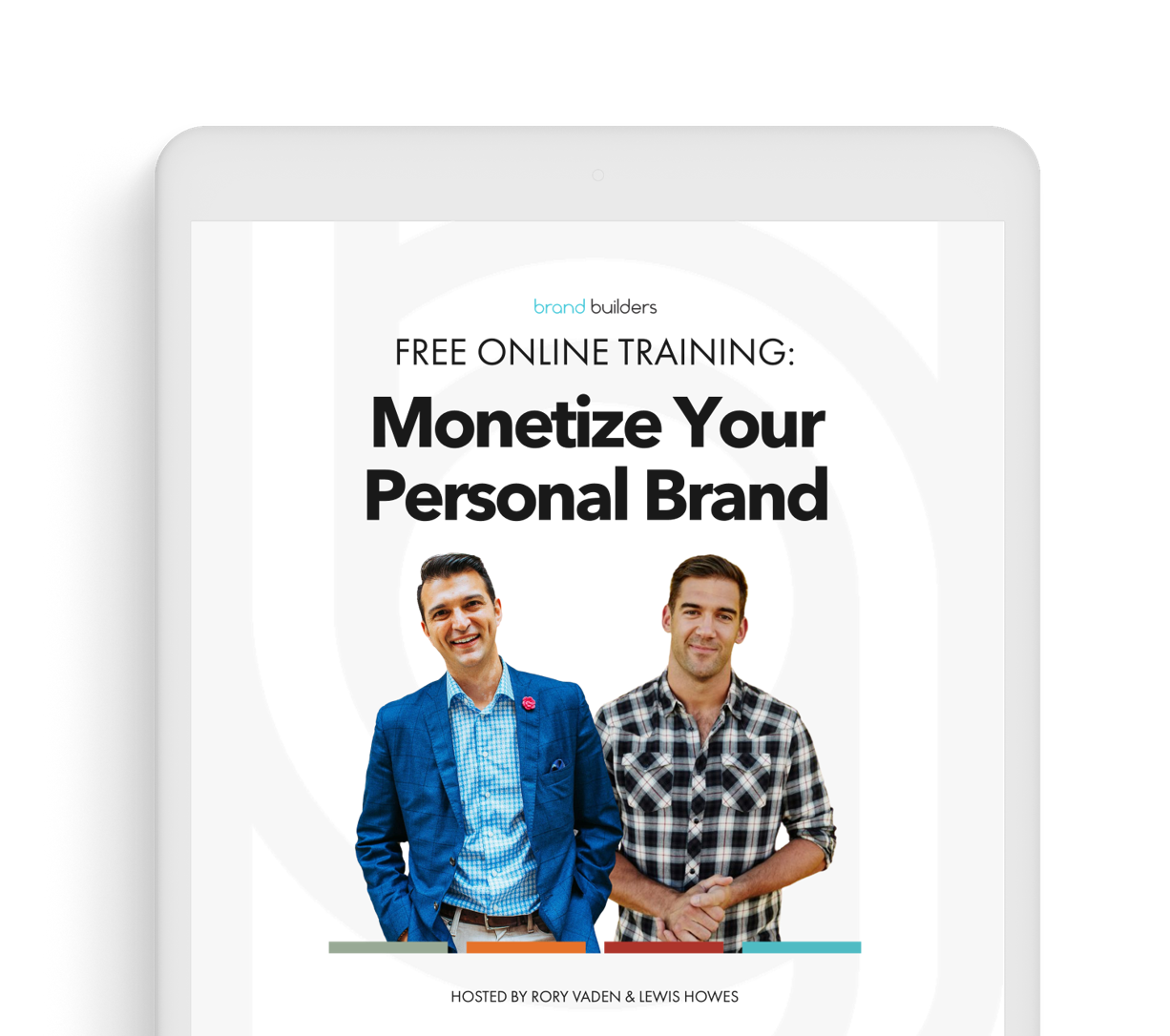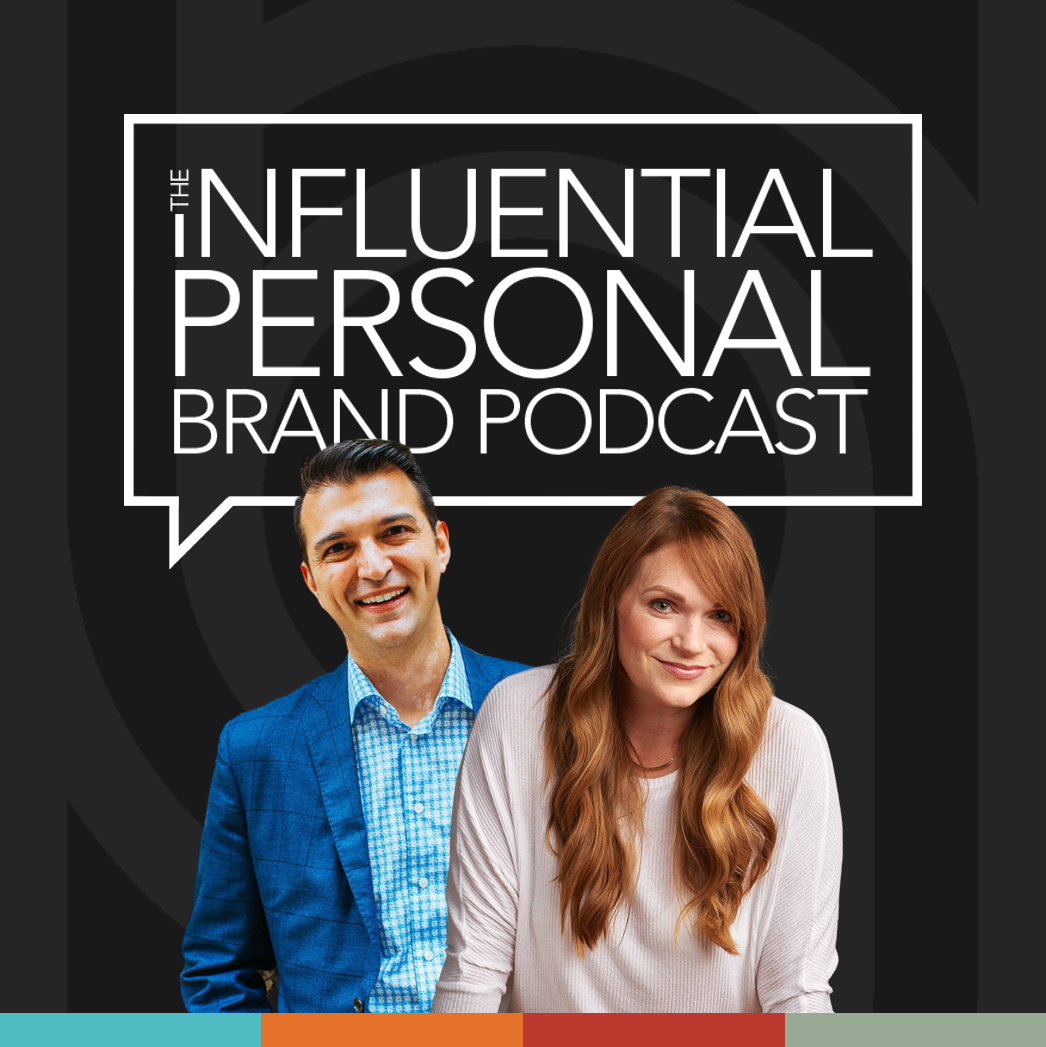RV (00:07):
Hey brand builder, Rory Vaden here. Thank you so much for taking the time to check out this interview as always, it’s our honor to provide it to you for free and wanted to let you know there’s no big sales pitch or anything coming at the end. However, if you are someone who is looking to build and monetize your personal brand, we would love to talk to you and get to know you a little bit and hear about some of your dreams and visions and share with you a little bit about what we’re up to see if we might be a fit. So if you’re interested in a free strategy call with someone from our team, we would love to hear from you. You can do that at brand builders, group.com/pod call brand builders, group.com/pod call. We hope to talk to you soon.
RV (00:54):
Well, it was by special request that I was hunting out a specific man for a specific job to talk about a specific topic that I wanted for you. And that is my friend, Sam Richter. I’ve known Sam for a lot of years. We just kind of been casual friends through the speaking profession. He is in the national speakers hall of fame and he is one of the top rated keynote speakers in the world. And he’s a CSP he’s written books. He is the but when I think of Sam, I, I think specifically of like a very deep expertise on a topic sales intelligence. And so I want to, I remember seeing him the first time and it just blew my mind the first time I heard him talk and I know that he teaches companies how to do this for big, big money. And so I was like, I wonder if we could call it a favor and have him come on the podcast and talk about some of these things. So Sam, welcome to the show.
SR (01:54):
Well, thank you, Rory. And you know, I love what you do. The sales intelligence is really how to find information on other people. So you can be relevant. It’s basically the modern day version of Dale Carnegie. You know, Carnegie said the sweetest sound language language is the sound of someone’s name. And I believe with all the information that we have access to at our fingertips, the sweetest sound in English language is the sound of someone’s name based on what do they care about? Well, the flip side of sales intelligence, or I guess another way of saying it is ethically spying on people and ethically using it to help them. Well, the flip side of that is personal branding. It’s assuming people are spying on you and as you know, better than most everybody’s spying on us. And I’m not just talking like the government or anything like that. I’m talking about prospective employees, current employees, certainly prospective customers bankers, funders, they’re all, you know, spying on us or searching us. How do you control what they find? And that’s what you speak about. So you know, our messages are incredibly complimentary to each other.
RV (02:59):
Yeah. And I, I, I think everybody has heard of Google clear clearly. But I don’t think people understand, like the average person goes right to Google types in something real quick. It’s usually three words or less, and that’s how they use it. 99% of the time when I heard you speak, it blew my mind that it’s like, there is so much power in understanding how to use Google.
SR (03:31):
And w as, as some, as a personal brand, there’s all these things that we need to find, right? Like we want to find potential events. We can speak at, we wanna find potential podcasts. We could be on, we need to find literary agents or publishers or, or we need to sign a virtual assistant or a graphic designer or video editor or, you know, on and on and on. And I think we’re under utilizing, you know, Google specifically. And I guess is that that’s primarily the tool we’re talking about here, right. Is, is, is advanced Google searches. Let’s Google, it’s also social media, LinkedIn, Twitter. It’s also in Mo but most people don’t know and I’ll kind of shock them with this. Google actually gets to a very small percentage of the free and publicly accessible internet. The rest is what we call the invisible web, know the invisible web.
SR (04:20):
You you’ve probably heard of the deep web or the dark web that’s where bad guys hang out. And that makes up even an incredibly tiny percentage of the invisible web. So that 95% of the free and publicly accessible internet is just websites. That for whatever reason, Google can’t vacuum up. And so there’s a lot of those kinds of websites when, I mean, by vacuum up, if you think of Google as like nothing more than a big vacuum cleaner, cause that’s kind of what it is. It just goes around and finds websites with words on the page. You, you it sees those websites flips on the vacuum. Cleaner sucks up the word stores, the words and the Google vacuum cleaner bag or the database you go into Google and type one or two, three words. There’s a human being sitting in the background. It’s basically Google saying, where do those three words appear most often now the challenge now Google is awesome.
SR (05:06):
Right? And we know that that the channel and its algorithms are amazing. The challenges let’s say I go in and type in the word speaker, well do I mean professional speaker or Bose stereo speaker again, Google is pretty good. He said, probably knows what you’ve searched on in the past and knows what websites you’ve looked at. So it’s probably going to give you the, the, the right information. And you know, it’s, it’s job is to do that. But remember, the Google is not, Google is a search engine, but they’re not a search engine company. They’re an advertising company, meaning they want you to get really good results, but they wouldn’t mind if you clicked on an ad once in a while. So what I teach is how to really refine those results, whether it’s on Google or the invisible web using mathematical algorithms. And then I also teach and build tools that automate that. Yeah. So
RV (05:57):
Let’s talk about the [inaudible]. What does that mean? You know, like when I hear, I could use an algorithm, I’m like, I don’t, I don’t know. I don’t, you know, algorithms use me, don’t use the algorithms. So tell me about what does that mean to have an algorithm that you use on Google?
SR (06:14):
It’s just a fancy way of saying it’s a simple mathematical equation. So for example, let’s use that one. I just gave, I go into Google. I type in speaker and I get a bunch of results on stereo speakers. A very simple switch is to go back into speaker and then type in the minus sign and attach that to the word stereos, the minus sign needs to touch the S in the word stereo. Now every result you’re going to get, we’ll have the word speaker in it, but if any of those results have the word stereo in it, those results won’t show up. And I can do that about 30 times. So I can start out with a super broad search term and in seconds, get down to the information that we care about. Another simple trick is using quotation marks. Now, if you go into Google and type in Karen Jane Anderson, as an example, we’ll, you’ll get some really good results.
SR (07:06):
Probably the first page of results will be Karen Jane Anderson, but you’ll also get close to a million results because you’re also going to get every website that has the word. Karen has the word Jane, and has the word Anderson. So if there’s a webpage that has Karen Johnson, Jane Smith, bill Anderson on the same webpage, you’re going to get that result. A simple thing like using quotation marks. When you put a word, a job title, name of a person, name of a company, or even a phrase like digital reputation management or a phrase like a personal branding. If you put that in quotation marks, you’ll treat the words within quotation marks as a single entity. So those two tricks alone, the minus sign in quotation marks will probably save you an hour a day. Oh. And by the way, it not only works in Google. Those techniques will work in social media, the work when you’re searching your email, you know, how many times, if you’ve gone in your email, oh, where’s that email I sent to Rory, where is it textual work, or even your network drive. Where’s that presentation I sent to the widget corporation. You can go in and put widget corporation within quotation marks. You’ll get better results.
RV (08:17):
Interesting. So this is this is your you’re referring to Boolean logic, right?
SR (08:23):
Yep. That’s very correct. Yep. And then there’s other things beyond bullying, but in general, that’s correct. So,
RV (08:29):
So what is w what is Boolean logic? Like? What does that mean and how many, how many elements are considered part of it? Cause this is what you’re talking about is, is a really big deal. It was like, you know, the problem with Google is that it searches like this gigantic universe. And so finding, and for most of our clients, they wouldn’t be searching for speakers. It’s more like they’re searching for events that have speakers, right. And so if you said, you know, insurance association speakers, I mean, who knows what comes up, but if it could have stuff like you’re saying, like, you know, musical stuff because of the
SR (09:06):
Right, right. So bullying actually is from a 19th century mathematician, a guy named George Boole and the first modern use of a bully and George bull is kind of credited with, for lack of better term coming up with the zeros and the ones. So 19th century, the mathematical patterns that make technology work. Now, the, the beauty of really great technology is it’s intuitive, right? I fire up Google, I type into words, results, just show up. That’s kind of the problem, a really good technology. I type into words, results to show up. So I never really learned for lack of a better term, the good stuff, and the good stuff is the Boolean or reading the manual. The good news is it’s very easy. Just most people don’t do it. And frankly, most people don’t need to do it. It’s really when you’re, when you’re wanting to laser focus, a search where you might need that information.
SR (09:55):
So for example, if I wanted to find the meeting planner at the here, here would be a good one, the meeting planner at the speaker association, but not the national speakers association, the stereo speakers association, I’m making this up. I don’t know if there is, there probably is a stereo speaker association, you know, high fidelity stereo speaker, but that’s where you use these combinations of quotation marks and minus signs plus signs. There’s other bunch of other ones as well to really refine your results again, you’re going to do just fine typing words into Google. It’s, it’s really more when you want to, Hey, I really want to laser focus my results into something specific where you need these techniques. Okay.
RV (10:39):
And so is it primarily like, are the, are the big ones, quotation signs plus signs and minus signs?
SR (10:47):
Yes. There’s lots of others if we want to get really technical. So for example if you think of how people save a word document on their computer, well, most people use fairly logical titles for their documents. So for example, if I was saving a document, I might call that document widget corporation proposal. Well, you can actually limit your search to just titles of webpages, just like you might do when you’re searching for a word document. The nice thing about web pages is they’re usually titled something that’s very logical because that’s how you get higher up in search engines. And so for example, you can use a Boolean term called entitle, I N T I T L E and then the colon, those two dots in title. So for our listeners, let’s say I wanted to find a list of associations in the medical industry, right?
SR (11:45):
I could go into Google and type in medical association and I’ll get some good results. Also get a bunch of junk, or I can say entitle medical title association, meaning the only results that are allowed to appear are, were our results with the word medical as part of the title of the document, or excuse me, an association as the title of the document. Now I can also use quotation marks. So that exact phrase has to be in the title. So in title, colon medical association, put medical association within quotation marks, and it will pull up that exact result, that exact phrase, medical association, as the title of the document.
RV (12:26):
And can you also search by you? Can you search Google? This was one of the things that I remember was you can search for file types. What are all the file types that you can search into Google and how do you find them? And, and, and, and by the way, when you say invisible web is this, like, these are things that people store on the internet, but are not things that you would get to by like going to their website and clicking through their menu, or is invisible web
SR (12:56):
Well, there’s, there’s, there’s, I guess there’s two definitions that I use for the invisible web. The first definition are websites that for whatever reason, Google can’t back you up, I’ll give you an example. There are many websites that you have to create a, a login to access Facebook as an example. So Facebook, you can access some Facebook pages via Google book, but in general, you have to have a free Facebook username and password. Well, Google can’t create the username and password, and frankly, if you could find it, everything you wanted via Google search, there’d be no reason to have a Facebook account, right? So that would be an example, it’s the free and publicly accessible internet, but you have to have a username and password to get in it, not once you’re in it. Many times, Facebook, unfortunately, is not one of them, but many times you can use the same Boolean techniques to search once you’re inside that website.
SR (13:49):
So again, Facebook, as an example, if we think of every picture, every post as a page on the internet, well, I don’t know the number, but it would have to be trillions of pages that are on the invisible web. So you couldn’t access those via Google. You’d have to log in to access those. Now, there are, that’s one definition of the invisible one. The other definition is I’ll just give you, is my personal definition. Anything past page two on Google search results is invisible. Meaning no one’s ever going to find it, which is where you come in, really on, on reputation, right? And personal branding is to make sure that you show up number one. That’s why people should be getting interviewed should be you know, doing speeches. So they show up high up in Google search results, because if you’re on page two or three on Google search results, it may as well be in the invisible web cause no, one’s going to find you sure.
SR (14:40):
Getting back to your question as it relates to documents. Well, there are trillions of documents that people post online, right? It could be Excel spreadsheets or PowerPoints, and you can find those by using what’s called a file type colon search in Google. So file type colon PPT, or file type colon. PPTX, we’ll find PowerPoint documents. Now, why do we care? Because I could go in and type in Rory Vaden within quotation marks file type colon PPT, or file type Poland PPTX. And if there’s any PowerPoints that ever been posted out there about you or featuring you they’ll show up, including that one time where you were the, you know, you were cornered, right? You were sitting there after you gave your speech standing ovation, someone in the back said, this was awesome. Can we get a copy of the slides? And the, and the event planner stood up and says, yes, we’ll be posting his slides online on our super-duper James Bond, you know CIA NSA protected website, which of course wasn’t protected at all because we can find it, you know? So that’s where, that’s where you can find those kinds of document.
RV (15:48):
Well, and some of that’s like you know, the other time where I think about using this as like w w women to your words, sales intelligence. So there there’s one part of it is how do I find a list of people to contact that would be hyper relevant to what I do to where there’s such, you know, they’re going to know me or a lot of the people I know, et cetera. The other thing is, you know, maybe I get a, I get a lead to be like a, hold on an event to go speak at. And I get a meeting with them and I want to go, how can I customize my presentation, either my sales presentation or my actual presentation to prepare. And so you can find, I mean, you can find all tore, all sorts of internal power points and meeting notes and stuff like that.
SR (16:36):
Absolutely. And that, that level of customization is really, what’s going to differentiate you from your competition, from those who go out to, as I like to say, they wing it. Or they, you know, in, in Aurora, you and I have both seen this before where the speaker gets up and Hey, it’s so great to be a part of. And there’s a pause. They look down the financial industry in, because yesterday they did the exact same speech for the automotive industry the day before that the medical device industry. So that level of customization is so important. A couple of quote, unquote, invisible websites. And they’re invisible because Google doesn’t know they exist because I created them and I don’t let Google know they exist. One is a news search engine called you got the news.com that’s Y O U G O T T H E N E w S.
SR (17:22):
You got the news.com, which will pull up not only Google search results, but it will pull up local newspapers, trade journals, industry journals. So for example, when I did it, you got the new search on you, Rory. Well, I clicked on the regular news, which would be Google news. I think about if I recall maybe 12 articles showed up, but when I clicked on the more news button, and now that features again, local newspapers, trade journals, industry articles, thousands of articles showed up. And there’s also a tab on there for press releases, social media posts, blog posts, again for prayer, preparing for it, whether it’s preparing for a sales call or customizing your presentation, use something like you got the news five minutes before the meeting, frankly, five minutes before you step on stage, you’re going to massively impress the number of times where I’ve done that five minutes before I go on stage.
SR (18:12):
And I get up in the first words out of my mouth are instead of saying, Hey, thank you St. Louis it’s Hey, congratulations. Many of you might not even know, but your company just won a fortune, you know, fortune best places to work or something like that. That massively differentiates. Another one is a site I built called. You got research, Y O U G O T research.com. And that one will specifically find a credible objective research, white papers on different trends, survey results, but every single result is a PDF file. Why a PDF file? Because I found in doing Google searching, oftentimes when I’m searching for reports, all I get are places that want to sell me the report. In this example, I actually get the report. I get the PDF file, and there are things I teach on what to do with PDF files and, and how you can use those in sales, but, but for preparing for a speech, it’s great stuff.
RV (19:06):
Well, that’s funny. Yeah. So we are this Wednesday releasing our trends in personal branding, national research study, it’s a PDF. It will live on a, on a hidden URL of which it will be behind the gated. We’re not selling it, we’re giving it away for free, but it will be behind a gated page.
SR (19:24):
And we won’t be able to find that we won’t be able to get behind the gated page, but if somebody downloads your document and then post it on their server, then we’d be able to find it
RV (19:34):
Interesting of which surely they would mean somebody in the world that might, might do that. Yeah. So that just means like, and you’re saying that you got research.com is like, if I’m trying to research a subject of any kind, then I’m going and just saying, show me all kind of like statistically valid research studies and
SR (19:54):
Yeah, I’ve, I’ve I’ve modified it. So there’s different buttons. So one would be trend reports. So that would be research reports that talk about trends and other ones, survey results. So specifically dealing with survey results and there’s overlap between the two market outlooks, and then there’s even a button in there that it’s called. I think it’s industry statistics. I don’t have it in front of me, but that actually minds the invisible website, the department of labor. So for example, if you went in and typed in construction and then click the click that button, it will pull up all the latest statistics as it relates to types of employees, how much money they make, how many employees they are in that industry, again, help you, whether it’s doing business planning or whether it’s preparing for a presentation, just get you that information, credible objective information in seconds. Again, could you do it on your own? Absolutely. But knowing these and knowing where to look, I think can save you potentially hundreds of hours per year.
RV (20:53):
I mean, yeah. I mean talk about like podcast topics or blog topics or book, you know, site having. I mean, I think I’ve had incredible information to site in an actual book or something that is like, it needs to be statistically like sound. That kind of thing is really is, is huge. So that in that case, those tools that you built, they are just layered on top of Google.
SR (21:18):
That’s correct. It’s sitting on top of Google and I’m adding a 30 to 50 word Boolean algorithm. All you’ve got to do is type in, let’s say you want a trend report. You just type in construction. If that’s the industry, you care about trend reports, there’s a pull down menu that allows you to search by by date range. So you choose past a year typing construction, click trend reports in a 50 word algorithms going to be running in the background. Now here’s another little trick for you to finding PowerPoint documents. So that would be file type colon PPT or PPTX, here’s where there’s a great one. You know, it’s kind of one of those sayings when people talk about writing or jokes or something like that, right? Like everything that’s already been written or everything that already could be written has already been written by somebody in some shape or form.
SR (22:04):
What I mean by that is and I, for those of you with kids in the audience, this can help a lot with their homework because my kids would never call me. When they’ve got a research report due in college you know, they’ve known about it for three weeks. They happened to call me for hours before it’s due. That would never happen. Right? So here’s a little trick you go in and you search for a PowerPoint document on your topic. So let’s say your topic is a, you’re doing a report or again, in, in, in using our, our examples here, maybe you’re going to be speaking in the automotive industry. So whether it’s doing a report or you’re speaking in the automotive industry, go into Google type in say, automated automotive trends. And then now here’s a little trick or, or in all upper case proceeding or right after the, or if you type an or an uppercase a space before and after the, or not lowercase, but uppercase or you’ll get either or so you expand your search.
SR (23:00):
So I might type in automotive or excuse me, automotive trends or, or an all upper case issues, file type colon, PPT, X I’m telling Google, go find me a PowerPoint document. Only PowerPoint documents with the word automotive, with the word trends or the word issues somewhere inside that PowerPoint. Now, if I want to refine it even further, I can say in title automotive trends or issues, file type colon, PPTX a bunch of PowerPoints will appear now, how is this a huge time saver? You click on a few and you see, you try to find other people’s data. Now you’re not going to plagiarize. You’re not going to their PowerPoint, but in the lower right or left corner, what do we all do if we’re decent and we’re ethical at what we do, we put our source for the data, you know, a widget, a widget corporation, 2020 study, right?
SR (23:59):
You’re going to find that in the lower right corner of PowerPoint life, we’re going to grab the name of the source, go back into Google, paste that in, put it within quotation marks. Now we’re going to go find the original source of that data. So it was a little complex. What I just described much easier if we were on zoom and I was showing you, but, but hopefully people get it because what I’m doing is I’m looking at somebody else’s PowerPoint presentation, not to steal their content, but to see what data sources did they use. Now, I’m going to go back into Google finding the original data source. Well, heck I’ve just saved myself three hours of research.
RV (24:35):
Ah, yeah. I feel like that happens a lot too where people will cite it, but then sometimes people will say things and they’ve never actually liked the one I think of as the like statistics you hear about how much of the workforce is disengaged. Like so many people use that and it’s like a Gallup survey. Yeah. Most of the people who use that have never actually read the actual exactly. And being able to kind of like add the context and see the full report is a super powerful and, and on the topic of reports, I guess if you’re looking at PDFs, you could also pull up people’s annual reports. Now, if they’re public companies they’re available anyways. But even if you’re certain, certain private companies might have versions of their annual reports posted online.
SR (25:20):
Absolutely. So, you know, file type colon PDF, or file type colon doc or docx would be word documents XL would be XLS or XL SX. So what kind of Excel spreadsheets are out there? All, everything from budgets to member lists, attendee lists all sorts of different types. And it really it’s, you know, it’s kind of a science and an art. So the science is the plus the minus the quotes, the file type, the entitles, there’s a bunch more as well. And the art is kind of knowing when to use it. So you just try different things until something shows up that you like.
RV (25:56):
Yeah. So, but if I wanted to, let’s say that I had a you know, I wanted to get more speaking gigs and I wanted to go, like, I need all of the associations, you know, I want to get all the, you know, whatever the financial, financial advisors and like associations. So I could just theoretically say, you know, I might go on and do something like in title, financial associations file type, colon dot XLS.
SR (26:30):
Yeah. You could do that. But what I would also recommend is, is that a phrase I like to use is think like the author. So if I wanted to find a list of associations that paid speakers and I was creating that list. So if I’m the author of that list, what words would I put in there? Now, the obvious ones would be all association lists. No, here’s kind of a backdoor way of doing it. So already let’s say I want to find a, a list of more places, more associations that would hire Rory Vaden. Well, what I might do is pull up, pull up my past client list and say, Hey, I’m going to type in three associations who paid me in the past, you know, the medical association, the automotive Otis association, and the banking association put, put the name of the association in quotes file type colon PDF.
SR (27:25):
All right. So what I’m saying is those three associations have to be in the PDF file, but then I’m going to do something a little bit different. I’m also going to add the phrase member directory. So I’ll put that in quotes or, or an all uppercase membership directory, but that in quotes or a, or an all uppercase attendee list, what I’m looking for is a PDF document where all three of those associations have appeared. The concept being is if there’s a list of great associations out there, if those three aren’t in it, it’s not a good list, but if those three are in it, it’s probably a really good list. So it’s kind of, again, that phrase, thinking like the author. Well, if I was creating a list of great associations for it to be any good, what three associations would have to be in their search for those, instead of just searching for the phrase association lists,
RV (28:17):
I need the Sam Richter keynote past keynote client fee range, greater than X type dot XLS file. That’s I mean, this is amazing. These are free searches. These are free Boolean logic is all free. Theoretically, you could just go to Google and start messing around with plus minus file type. In, in title,
SR (28:45):
All in quotes you know, all in text in URL. I mean, there’s a bunch of them, but you know, the key is it. You don’t have to get too fancy. I mean, it, I guarantee if you just start using quotation marks and minus signs, just forget all the rest of it. Quotation marks and minus signs. You’ll save yourself two hours a day
RV (29:05):
And the minus sign, does it have to be, yes, there’s a minus sign and then a space, or does it have to be,
SR (29:09):
And the minus sign must touch the word that you want to remove. Now, if you want to remove a phrase. So if I wanted to remove a stereo speaker, I’d put stereo speaker within quotes, and then the minus sign would touch the first quote. Got it.
RV (29:24):
I got it. The other way that we can do this is you actually have a tool. Well, you, you also build a bunch of tools. You build, you build them for different industries, where you basically take, how does this work? You basically take, you create your own user interface. Cause some your searches will use 30 parts of Boolean logic that are all in this query, but you build a custom graphic user interface where you can just go type stuff in, and then it’ll run all the searches for you. It’s basically as if you were sitting there like personally doing this.
SR (29:57):
Correct. So what I, what I do in, in the industries in which I speak, you know, my kind of stake in the ground is, is very high content. So obviously entertaining, motivational those kinds of, you know, we’ve got to do that. But also very high context. And kind of my, what I like to say is, is, you know, hire me and the learning and most of most important, the implementation or the execution of what I share, doesn’t have to stop once the ovation subsides. So I produce what’s called a sales Intel engine for just about every industry in which I speak in a sales intelligence. So I’ll, I’ll interview my prospects. And I’ll say, you know, who, who are the types of companies that you call on? What are the types of decision-makers? Why does somebody buy from you? Why somebody buys might be, I call that a sales trigger what’s going on in their life, where they need you today.
SR (30:45):
And then I will build Boolean algorithms and, you know, it could be 20 to 50 different words. And then I’ll add a button on top of that, if you will. So instead of somebody having to type the 30 to 50 word bullying algorithm, let’s say that they sell to electronic electrical engineers. So instead of having to search the 30 to 50 or typing the 30 to 50 word algorithm to find electrical engineers, I just have a field that says location. They type in Dallas, there’s a button that says electrical engineers, they click on the button and it’ll instantly pull up all the electrical engineers in Dallas.
RV (31:20):
So you can even search, you can narrow searches by location. I mean, you can narrow your search by anything with Google.
SR (31:25):
Yup. Yup. But that, but that’s a very specific bull. I wouldn’t even want to try to explain it to you. Cause it’s, it’s pretty complex in terms of being able to yes, you could type in Dallas, but to do, to, to literally get the city of Dallas is a pretty long equation.
RV (31:46):
Interesting. So where do you go to, how do we go learn about these? So you said you, you call them sales, Intel and engines, and you built them. You have built these for different verticals for different industries. Yeah.
SR (31:59):
Yeah. And I, I, I build them all the time and I have a holding page for lack of better term of my catalog where after I do them for a company, I’ll say, Hey, I wonder if anybody else would want something like this. And I’ll S I’ll take out some of the personal things related to that company then make it available on an industry basis. So I’ve got a webpage. My catalog is Intel engine, I N T E L. And then engine is spelled weird. N G I N. So I N T E L N G I n.com. And that will have, I think right now there’s probably a dozen engines on there. I’ve got about three dozen more that I still need to frankly, build their landing page and put them on there. But in general, I mean, you’ll go there, you’ll see ones for the conveyor belt industry for the electronics industry, for the speaker industry. And then there’s a general one that’s called the premium engine. That just kind of is all things to all people for financial advisors. I’ve got a really powerful one. So those are the kinds of engines I’ve developed.
RV (32:58):
Hmm. Fascinating. So then we don’t have to actually know any of this stuff. We can just, whatever, pay us little monthly fee and then just like type in the filters and it’ll deal, pull it all up. And then it just sends us to Google and just says, here, here’s exactly what you need.
SR (33:14):
Yeah. It’s just designed to save you time and, and hopefully help you find information that you might not even have other known otherwise, knowing that existed now, inside the engines, I also search other other search engines and other databases beyond Google. Google is the primary one. I’d say 80% of the results will show up in Google, but the 20% I’m also searching other other if you recall earlier, invisible websites.
RV (33:39):
Interesting. Yeah. Well, I mean, I just, you know, I think about if I had to do a book launch and I wanted to grab a list of book reviewers or media writers or podcast hosts, or I wanted to grab, you know, a bunch of associations or I wanted a list of a membership directory of everybody in this industry that, you know, the way my mind would normally go about that is hire a VA, giving them parameters and let them go search for hours and hours and hours. But if I just search for file type like a membership directory and the right things like that, probably all those things, those things that I’m looking for have likely been compiled by somebody somewhere. And if I know how to do the Boolean logic, I can like go right to it. If it’s, if it’s on the web somewhere.
SR (34:25):
Yeah. If it’s on the web. Now the challenge today, especially in today’s world with certainly a lot of these member directories and attendee list show up, you still have to be careful because as you know, again, depending on what statistic you read, who knows which one’s right, but a good percentage, 30 to 40% of people have left their jobs or will leave their jobs either in the past year or the next year, whatever that number is. I don’t know. And so that means that a lot of those lists may no longer be valid. That’s why I also use LinkedIn. A lot of these techniques, you know, the same bullying techniques you can use within LinkedIn, but theoretically people keep their LinkedIn profiles up to date. So that’s why I like LinkedIn. So for example, I could go into LinkedIn and in the main search forum, I’ll type in book reviewer. Now, if I type in book reviewer with no quotation marks, I’ll get book reviewers, but I’ll also get anybody who’s. Any, I’ll get a music, I’ll get a music reviewer, who’s read a book. So book reviewer within quotation marks will tell LinkedIn only find that exact phrase.
RV (35:29):
Yeah. That’s so powerful and simple. So all right. So Intel and Intel engine, but without the ease and engine, right? The Intel engine.com. So that’s where you could go to check out one of these. I want to look at, I want to look at the speaker one, cause I want to use it and maybe we can do a deal or something with, for sure, for brand builders members. I want to talk to AJC. Maybe we can buy this for every, all of our members and provide it. Cause this is pretty, pretty powerful stuff. And where else do you want people to go Sam? Or if they want to connect with you and learn more about what you’re up to
SR (36:01):
Just go to Sam richter.com. Sam, R I C H T E r.com or frankly Rory, if if you can’t find it, just go to Google type in my name with, or without quotation marks. That’s my business card. I mean, if you couldn’t find me that way, don’t listen to anything I have to say, because I’ve also had to learn the, the flip side of this. Right. So if I’m going to teach how to find people, I better be able to be found. Yeah,
RV (36:25):
Absolutely. Well, Sam, so cool, man. I’ll always pick up so many tactical like tips of like, oh, that’s so, so good. And appreciate you being willing to share here. And as always brother, we wish you the best.
SR (36:37):
Thank you. You too. Keep up your great work. It’s so needed in today’s world and I’m just super excited for all that. You’ve accomplished. Congratulations. Thanks buddy.